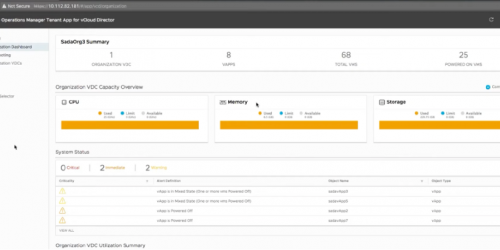Pratic Solutions / Pratik Çözümler
Sometimes we need to increase system disk (C) of Windows Server 2003 as virtual machine. But it is not possible with Windows Server 2003. Windows Server 2008 can do that without any problem.
Perhaps a lot of admin colleagues might know this trick neverthless I ‘d like to share it.
Also there is Expart tool to do that , but it can be failure sometimes.
If you need to increase system disk of a Windows 2003 VM , please follow this steps.
– Shut down VM
– Be sure if you have a backup of VM.
– Determine which vmdk will be increased.
– Mount it to another Windows Server 2008 R2 VM as additional disk.
– Increase disk size from Edit Settings by using vSphere Client.
– Login Windows, open disk manager, rescan disks, then extend the disk in Windows
– Remove disk out of VM as using Edit Setting again on vSphere client. “Please be careful! Remove only link, don’t delete the disk from datastore”
– Finally open the VM that runs Windows 2003 guest. Check size of the disk.
That’s all.
—————————————————————————————————————————————————————————————–
Bazen Windows 2003 sanal sunucularımızda sistem diskinin (C) boyutunu arttırmamız gerekir. Bunu Windows ile yapmak pek mümkün değil.Windows Server 2008 bunu hiç sorun yaşamadan yapabilir.
Ayrıca Expart tool aracı da var, ama bazen hata alabiliyorsunuz.
Eğer 2003 bir makinenin sistem diskinin boyutunu arttırmak istiyorsanız, aşağıdaki adımları takip edin:
– VM ‘i kapatın.
-VM ‘in backup’ı olup olmadığından emin olun.
-Hangi vmdk dosyasının boyutunu arttıracaksanız, onu belirleyin.
-Bu diski başka bir Windows Server 2008 R2 sanal sunucunuza ek disk olarak bağlayın.
-Disk boyutunu vSphere Client’ı kullanarak, Edit Settings ‘ten arttırın.
-Windows ‘a login olun. disk manager’ı açın, diskleri yeniden tarayın, sonra disk boyutunu arttırın Windows içerisinden.
-vSphere client üzerinden yine Edit Settings kullanarak VM ‘den diski kaldırın.”Lütfen dikkat edin!.Sadece linki kaldırın, diski datastore’dan silmeyin.
-Son olarak 2003 sanal makinenizi açın ve disk boyutunu kontrol edin.
Hepsi bu kadar.